Jio Cinema is a popular online streaming platform in India that offers a wide range of movies and TV shows to its users. One of the features of Jio Cinema is Picture-in-Picture (PIP) mode, which allows users to continue watching their favorite content while browsing other apps on their mobile devices. However, some users have reported that they are facing issues with Jio Cinema Picture-in-Picture mode not working.
You want to enjoy the ipl match while working on the device. So for that, you have to turn on Picture in Picture mode in Jio Cinema but despite doing all the settings, Android users are not able to use PIP mode. Jio Cinema’s PIP mode is running on iPhones but Android users are very upset with this problem. But today we will tell step-by-step methods for android users to watch IPL in PIP mode. Let us come straight to the point without wasting much of your time.
Why is Jio Cinema Picture in Picture Not Working on Android Devices?
Jio Cinema Picture-in-Picture (PIP) mode is a convenient feature that allows users to continue watching their favorite content while using other apps on their Android devices. However, some users have reported issues with Jio Cinema PIP mode not working on their Android devices. Here are some of the reasons why this issue may occur:
- Check if the app is updated: The first thing to do is to check if the Jio Cinema app is updated to the latest version. If not, update the app from the Google Play Store or Apple App Store. Often, updates come with bug fixes that can resolve any issues with the app.
- Check if PIP mode is enabled: Users need to ensure that the Picture-in-Picture mode is enabled on their mobile devices. To enable PIP mode, go to Settings > Apps > Jio Cinema > Advanced > Picture-in-Picture > Allow picture-in-picture.
- Check device compatibility: Picture-in-Picture mode is not supported on all mobile devices. Make sure that your device supports PIP mode. Also, check if the app is compatible with the Android or iOS version on your device.
- Clear app cache and data: Clearing the app cache and data can often resolve issues with Jio Cinema. Go to Settings > Apps > Jio Cinema > Storage > Clear cache and Clear data.
- Restart the device: Restarting the mobile device can also resolve issues with Jio Cinema Picture-in-Picture mode not working. Press and hold the Power button and select Restart.
1. How to fix Jio Cinema Picture in Picture (PIP) Not Working?
Here is a full working guide for android users to use the Jio Cinema Picture-in-Picture feature.
Step 1: Go to the Android Play store & Update The app with the latest version.
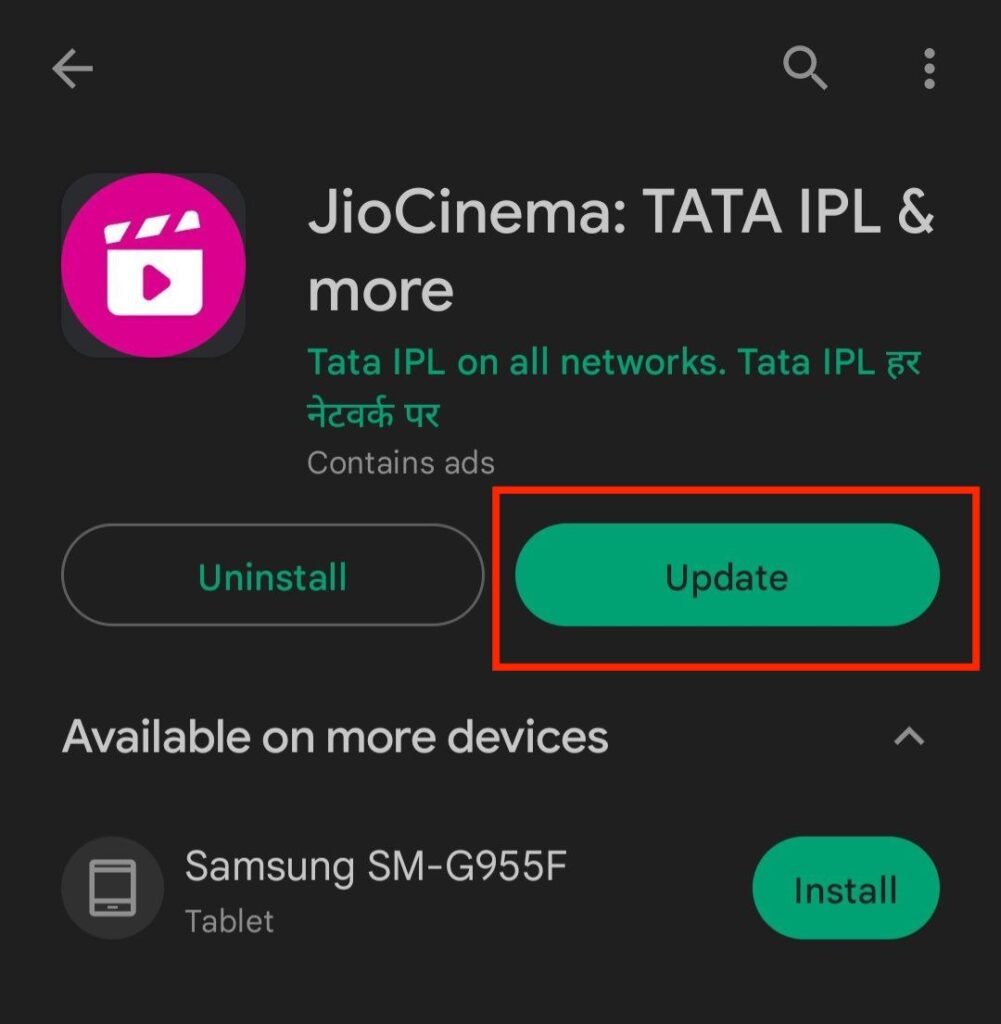
Step 2: Now Go to mobile settings >> Apps >>JioCinema >> Force stop & tap on it.
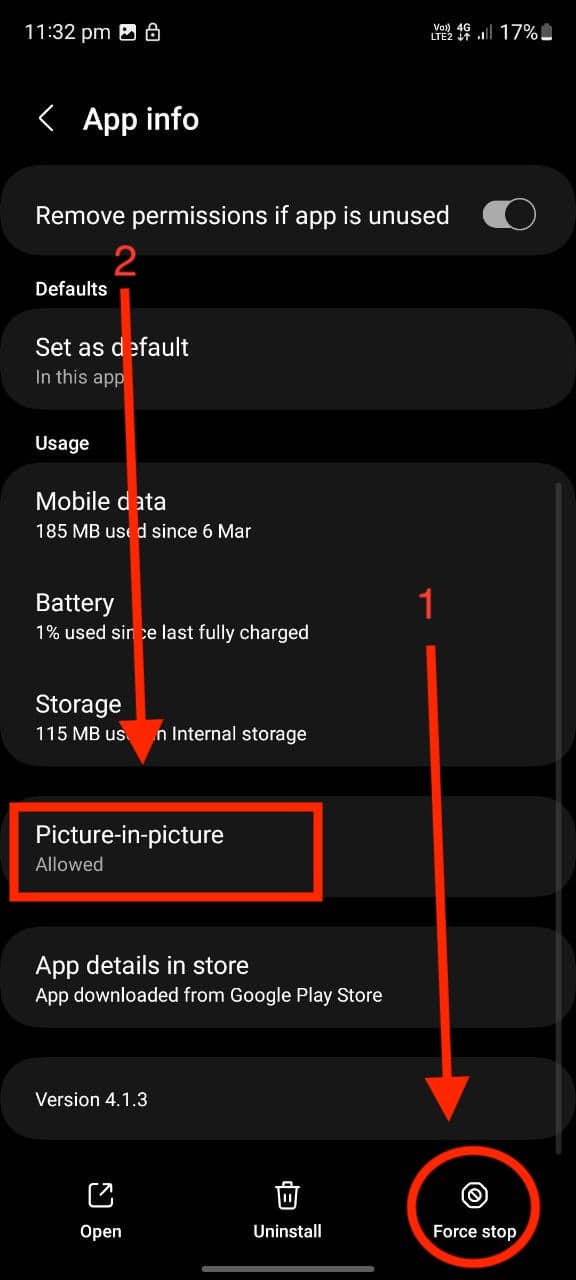
Step 3: Scroll down & tap on the Picture-in-Picture tab.
Step 4: Turn on ” Allow picture-in-picture mode ” (This button is on but the pip is not running then read the 2nd fix guide given below.)
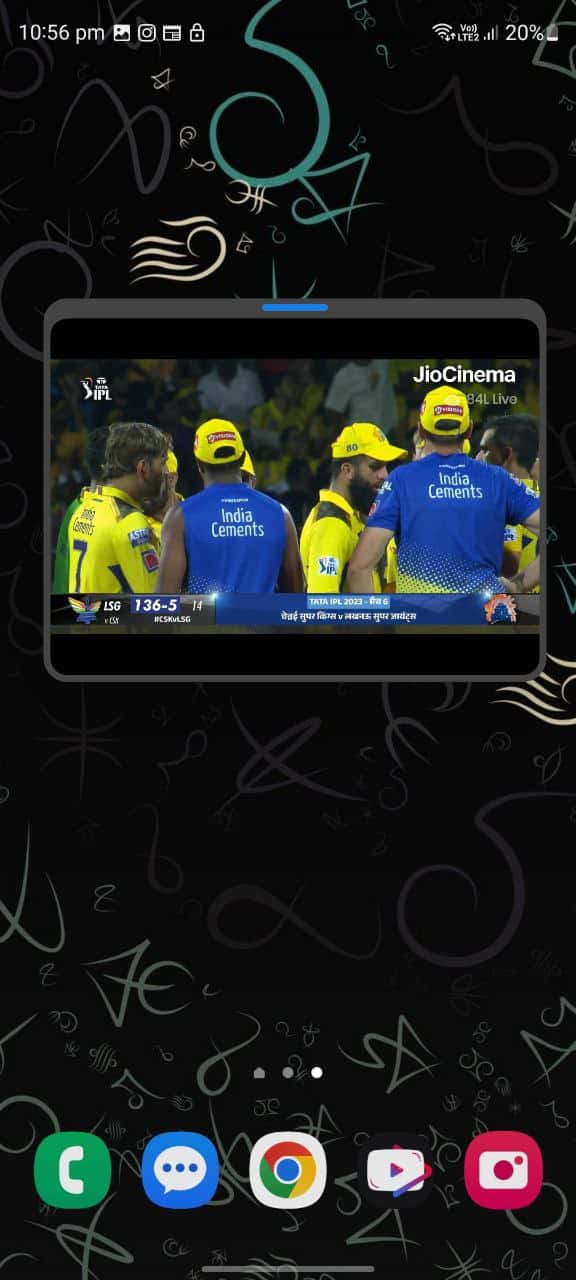
Step 5: Now open JioCinema App & play your favorite show & then press the home button. that’s it now you can enjoy JioCinema PIP mode.
2. 100% Working Jio Cinema PIP Mode on Android device
If the above steps do not work for you then follow our 2nd step-by-step guide.
Step 1: Just Open the JioCinema app

Step 2: play your favorite show or IPL Match & tap on the home button.
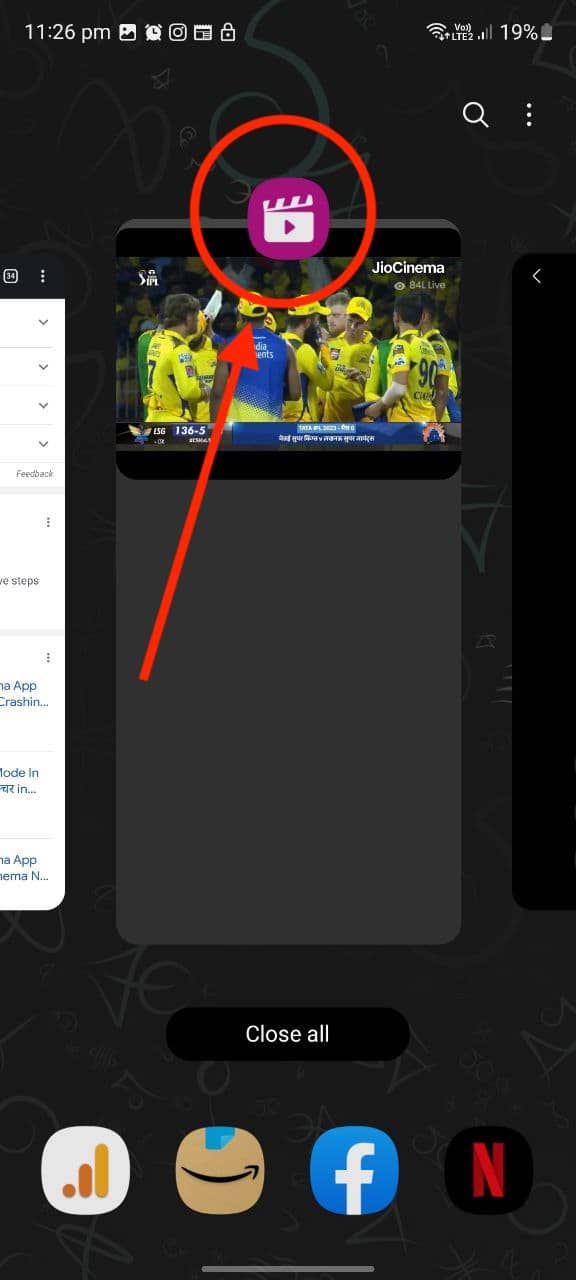
Step 3: I Know that the app is closed & PiP not working but don’t worry just go to the recent app history & normally tap on the JioCinema logo then you will see the settings window.
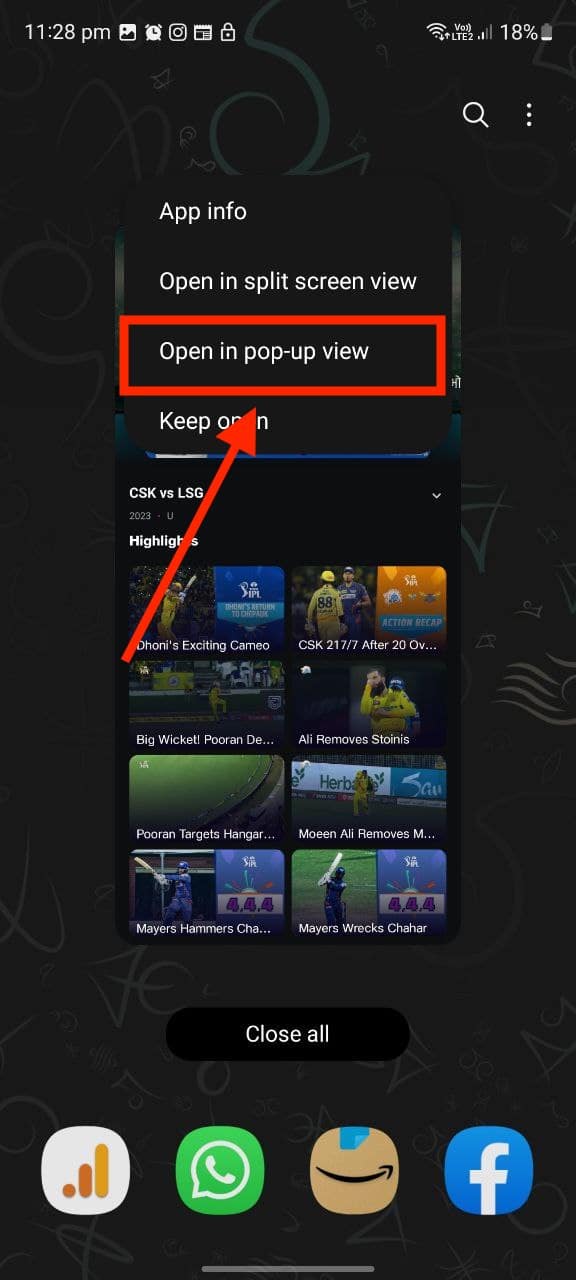
Step 4: in this setting window tap on “Open in pop-up view”.
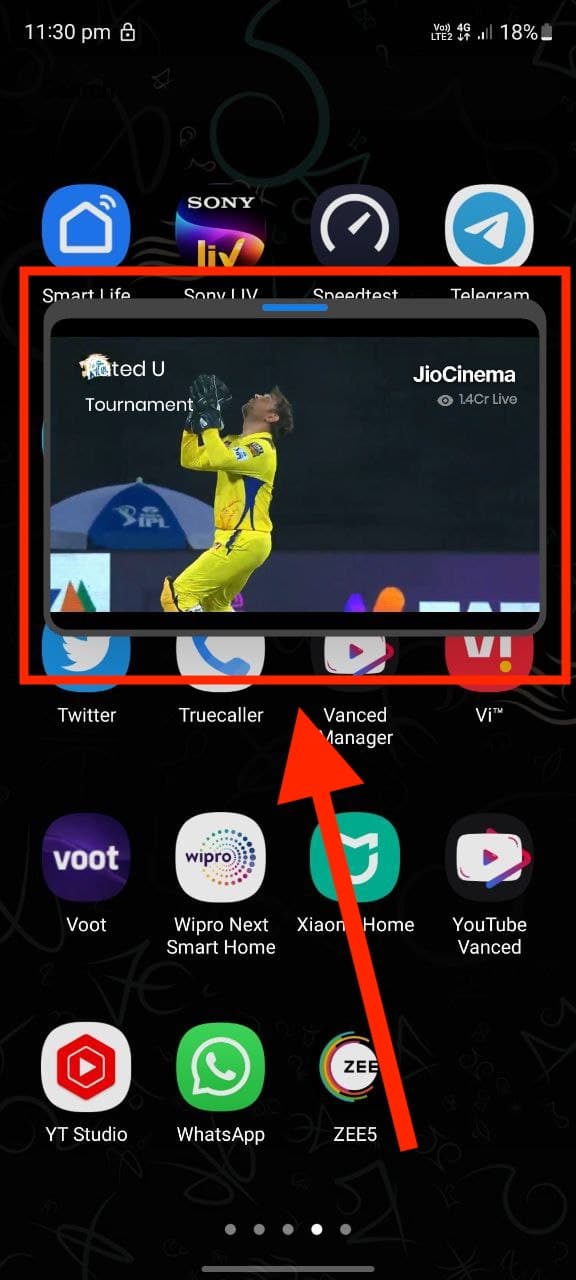
Step 5: That’s it! Now your Jiocinema Picture in picture not working issue is solved. enjoy IPL Matched without compromising your other work on the device.
Conclusion –
Jio Cinema Picture-in-Picture mode not working can be a frustrating issue for users. However, there are several solutions that users can try to fix this issue. Updating the app, enabling PIP mode, checking device compatibility, clearing app cache and data, restarting the device, and contacting customer support are some of the solutions that users can try. By following these steps, users can enjoy uninterrupted streaming on Jio Cinema.

