In the digital age, online payment services like Amazon Pay have become essential to our lives. It offers a safe and secure way to purchase products With the Amazon app.
However, most of the time, you cannot utilize your Amazon Pay balance as a payment method, much like when you need to buy something from another payment service. Also, you often cannot use your Amazon Pay balance to purchase a product on another platform.
Customers may need to transfer funds from their Amazon Pay balance to a bank account in these situations in order to complete the transaction. So, Let’s look at the steps for transferring your Amazon Pay balance to a bank account. After following the steps, customers can effortlessly transfer their Amazon Pay amount to their bank account.
Dont Miss
How to Complete KYC verification of your Amazon account
If you’re looking to transfer the amount stored in your Amazon Pay account to your bank account. First of all, you’ll need to complete the KYC verification process. This process involves linking your Amazon account with your Aadhaar card, and we’re here to guide you through the steps.
- Launch the Amazon app on your smartphone.

- Tap Amazon Pay on the screen.

- Scroll down to the Manage section and tap on KYC.
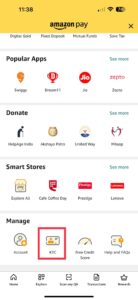
- Follow the on-screen instructions to provide the necessary details, such as your name, address, date of birth, and PAN card number (if applicable).
- Upload a scanned copy or clear photograph of your government-issued ID proof, such as an Aadhaar card, driving license, or passport.

- Complete the video verification process with an Amazon representative.
- Once your KYC is approved, you will receive a confirmation email, and your account will be eligible for transferring the Amazon Pay balance to a bank account.
By following the steps outlined in this guide, you can ensure that your account is eligible to transfer your Amazon Pay balance to any bank account.
Read Also – How To Change Country On Amazon App To Do International Shopping
how to transfer amazon pay balance to a bank account without KYC & Charges
You cant transfer your Amazon pay balance without completing the KYC process but there is a catch, please follow the below steps to send money without doing KYC & without paying any charges.
- Launch Amazon App & Tap on the amazon pay icon.
- Click the Scan option on the APY home page.
- Scan your Phonepe. Gpay Paytm or any other business account app QR code.
- After verifying the QR code, enter the amount which you want to send & tap on Continue.
- Now, tap on Pay now to process, that’s it.
How to transfer Amazon pay balance to the bank account
If you have a balance in your Amazon Pay Balance and want to transfer it to your bank account, you can do so easily. However, before transferring your Amazon Pay balance, you must complete the KYC verification process, as mentioned earlier. Once you have completed the verification, follow the steps below to transfer your Amazon Pay balance to your bank account:
- Launch the Amazon app.

- Tap on the Amazon pay option or the icon.

- Click the Send Money option under Quick Actions on the Amazon Pay home page.
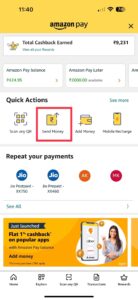
- Select the preferred way from which you want to transfer the amazon pay balance to the bank account.
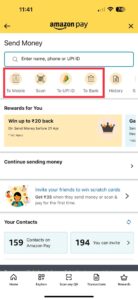
- Enter the amount you want to transfer to your bank account from the Pay balance and click on Continue.

- Now, Amazon pay will suggest you pay the amount through Amazon UPI, but you have to click on Show more ways to pay.

- Select Amazon pay balance and tap on continue.
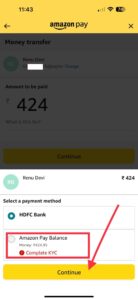
That’s it! Your Amazon Pay balance will be transferred to your bank account within a few hours.
how to transfer amazon pay balance to google pay, Phone Pe or Paytm
- Launch Amazon App.
- Go to your Amazon Pay account by tapping on the icon.
- Tap on Send Money option.
- Enter your PhonePe, Gpay, or Paytm UPI ID then tap on verify & proceed.

- Enter Amount & tap on continue.
- Select the Amazon Pay Balance option & Then Continue.
- Hurray! your money will be transferred within a minutes to your Gpay, Phonepe, or any other wallet.
FAQs
Yes, with the latest update from Amazon, you can transfer your Amazon pay balance to your bank account. You just have to complete the KYC procedure to do this.
No, it’s not possible. There is no direct method to transfer the Amazon pay balance to Paytm. Because Amazon Pay balance is only used in the transaction of Amazon pay.
Conclusion
Transferring your Amazon Pay balance to your bank account is now a quick and straightforward process. Completing the KYC verification process is an important first step, and once you do that, you can easily transfer your balance to your bank account in a few simple steps. It is important to note that you cannot transfer your Amazon Pay balance to any other e-payment service like Paytm.
However, you can use it for all your Amazon transactions and even transfer it to your bank account for use elsewhere. Overall, Amazon Pay offers a convenient way to transact online, and with the ability to transfer your balance to your bank account, it’s even more flexible and convenient for customers.

